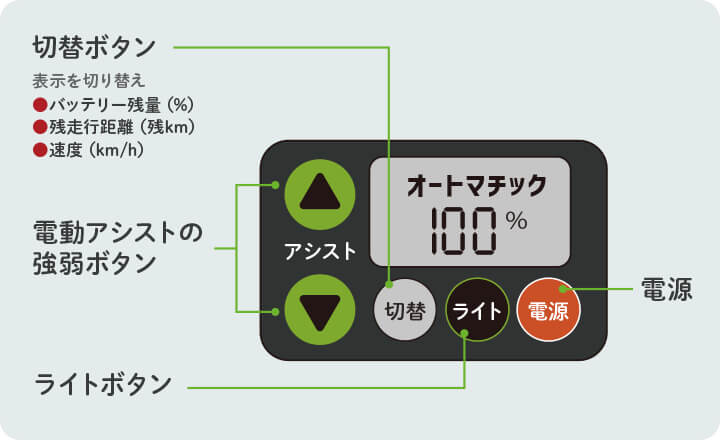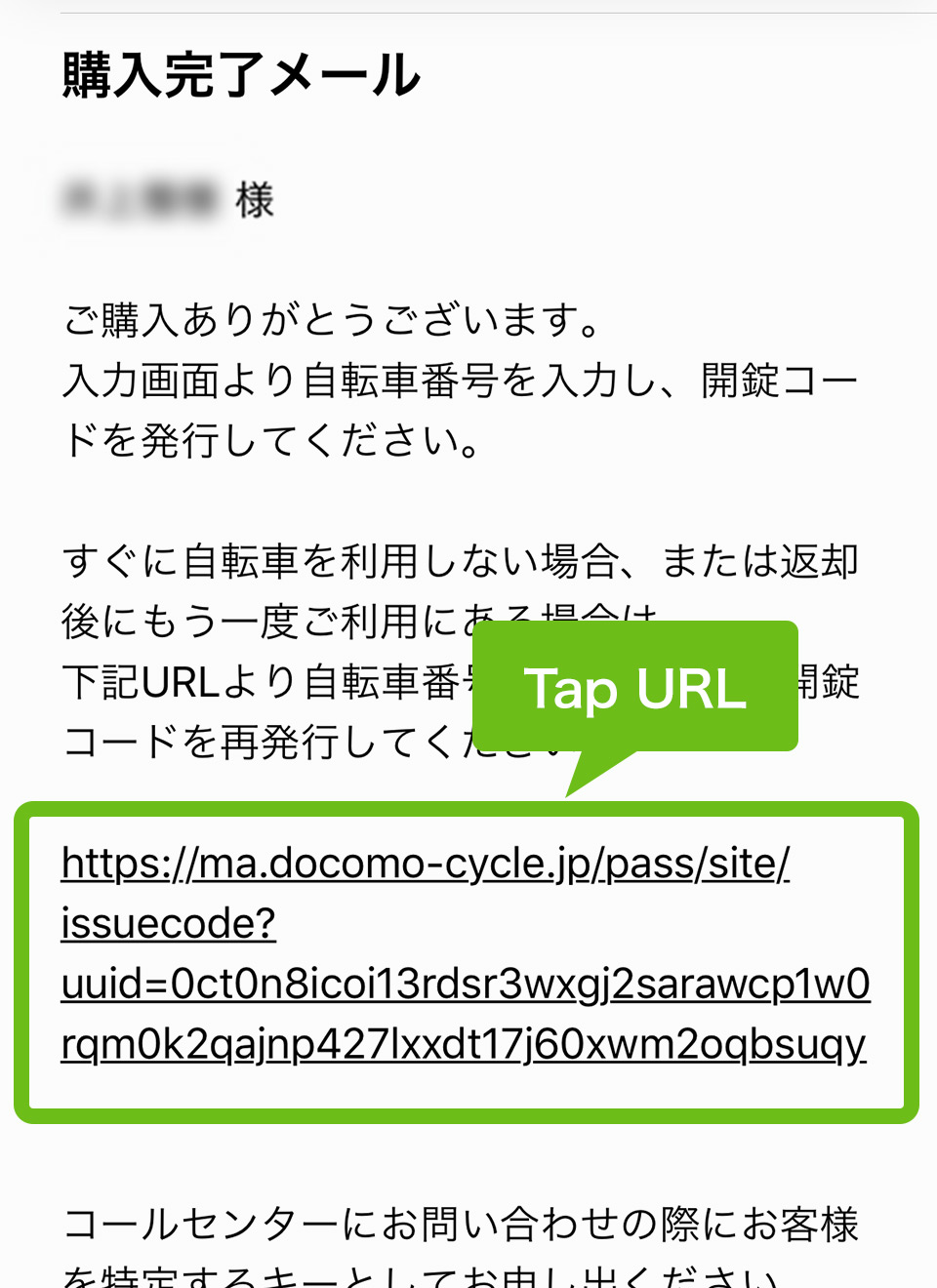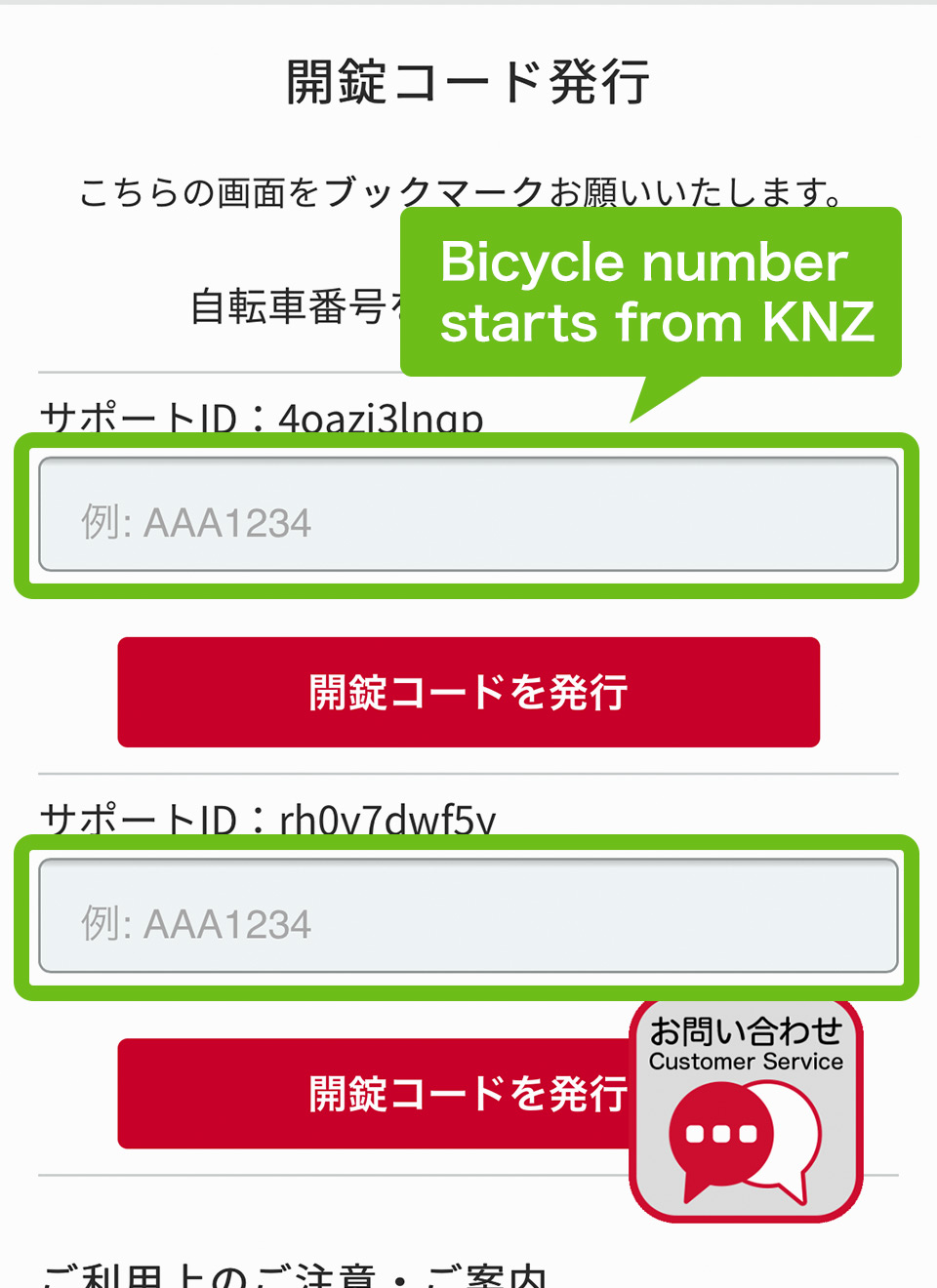Tap URL in the purchase/Confirmation email to reissue the pin code.
1-Day Pass (Purchased on Website)
Usage Fee & Time
| Type | 1-Day Pass (unlocked with passcode) | |
|---|---|---|
| Basic Fee |
¥1,650/month |
|
| Purchase Location |
Purchase in advance on the website Click here for the dedicated website |
|
| Payment Method |
Credit card(Debit card is not allowed) |
|
| Available Hours |
Until 11:59 p.m. on the day of use |
|
(All prices include tax)
Purchase 1-Day Pass
-
What You Need
-
Smartphone
-
Credit card
-
-
Go to the official website.
You can purchase ticket from the website anytime.
1-day passes are available for purchase anytime on the dedicated website.Please keep your purchaseemail for future references.
-
Apply for a one day pass
-

Please make sure you select KANAZAWA(If you choose other area you could not use rental bicycle in Kanazawa.)
-
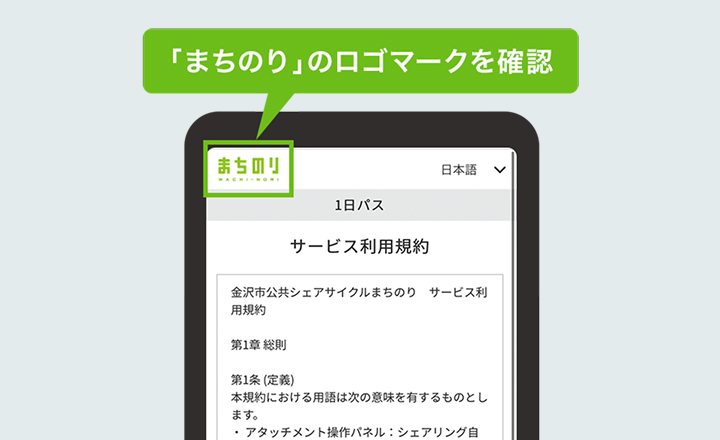
Please confirm you made the right purchase by checking our MACHI-NORI logo on the top left.
-
Rent bicycle
The unlocking method varies depending on the type of bicycle terminal. Please select the terminal of the bicycle you want to unlock.
Square Operating Terminal
-
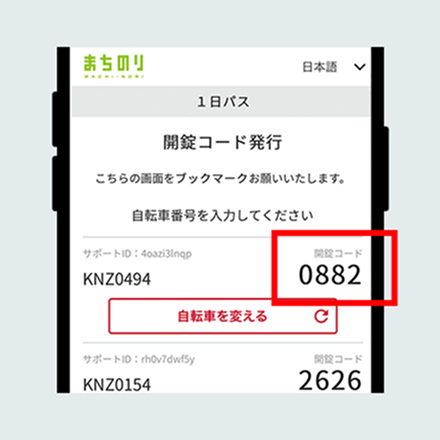
Specify the bicycle and display the “unlock code” (4 digits).
-
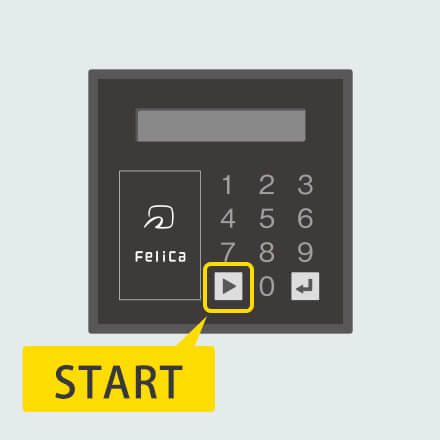
Press “START” on the terminal.
-

Enter the 4-digit passcode on the terminal, and the bicycle lock will be unlocked, making it available for use.
Round Operating Terminal
-

Press the “Start” button on the terminal.
-
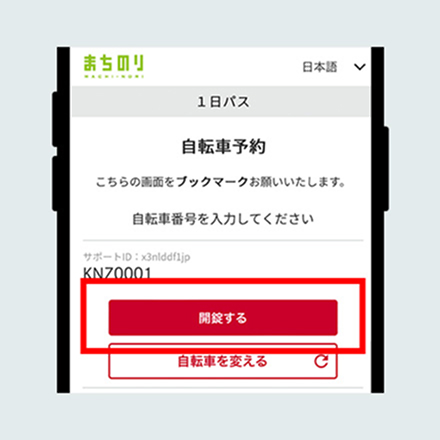
Press the “Unlock” button on the smartphone screen.
-

The lock will be unlocked, making it available for use.
Temporary Parking (except Machi-nori port)
-
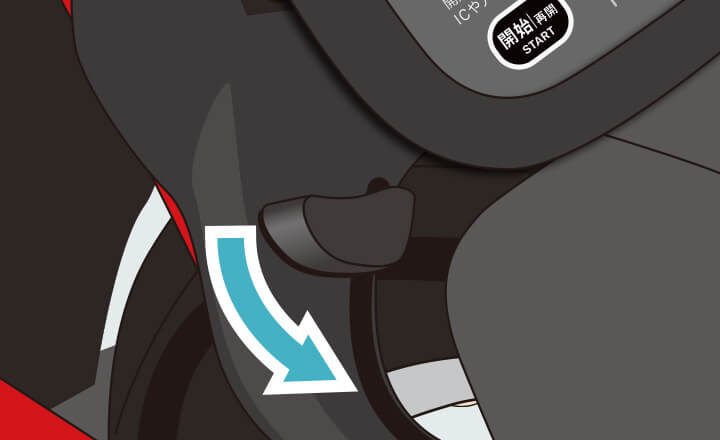
To park manually lock the bicycle.
-

Press the “START” or “Start” button on the bicycle, unlock it in the same way as when you borrowed it, and then resume use.
Please take note of the following things when parking
- Be sure to return to the port at the end of use.
- Do not park in no-parking zones. Park in parking lots.
Return bicycle
Please return bicycle to the nearestMachi-nori port
-
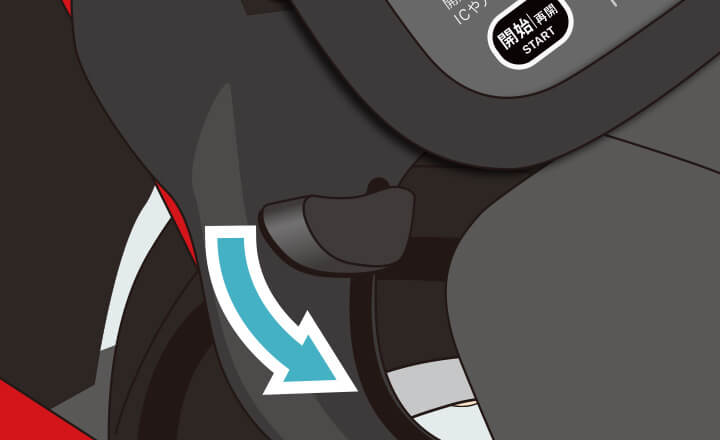
Park the bicycle in the cycle port and manually lock the rear lock of the bicycle.
-

For square-shaped locks, press the “ENTER” button on the bicycle, and when “Return” is displayed on the panel, return is complete.
For round operating terminals, when “Returnable” on the bicycle lights up, press the “Return” button, and return is complete when the ring lights up blue.
How to Use Electric Assist Bicycles
- There is an electric assist power supply on the left handle.
- Turn on the power and check the remaining battery level before riding.
- The lights turn on automatically when it gets dark
Bicycles with square operating terminals

Bicycles with round operating terminals