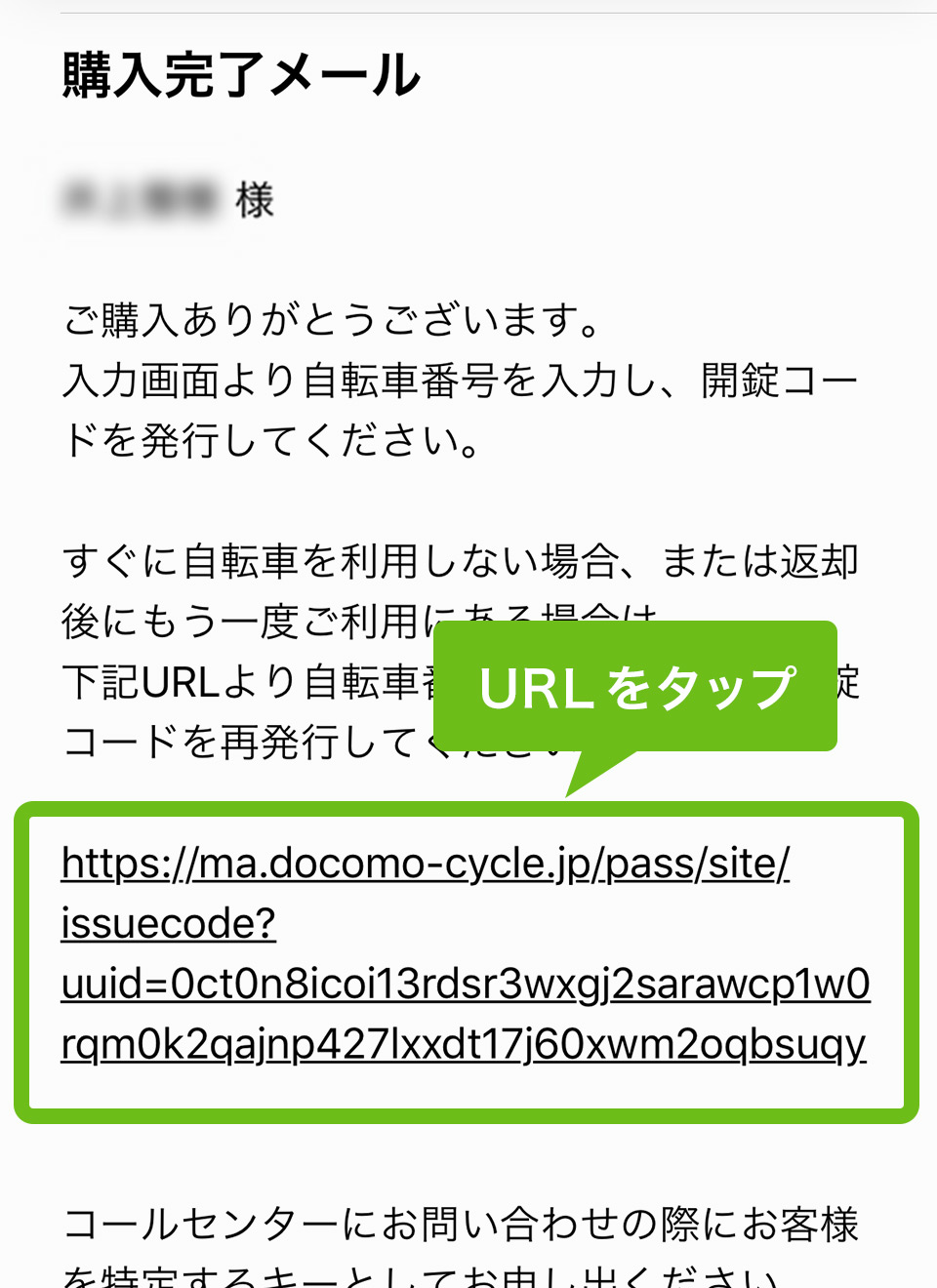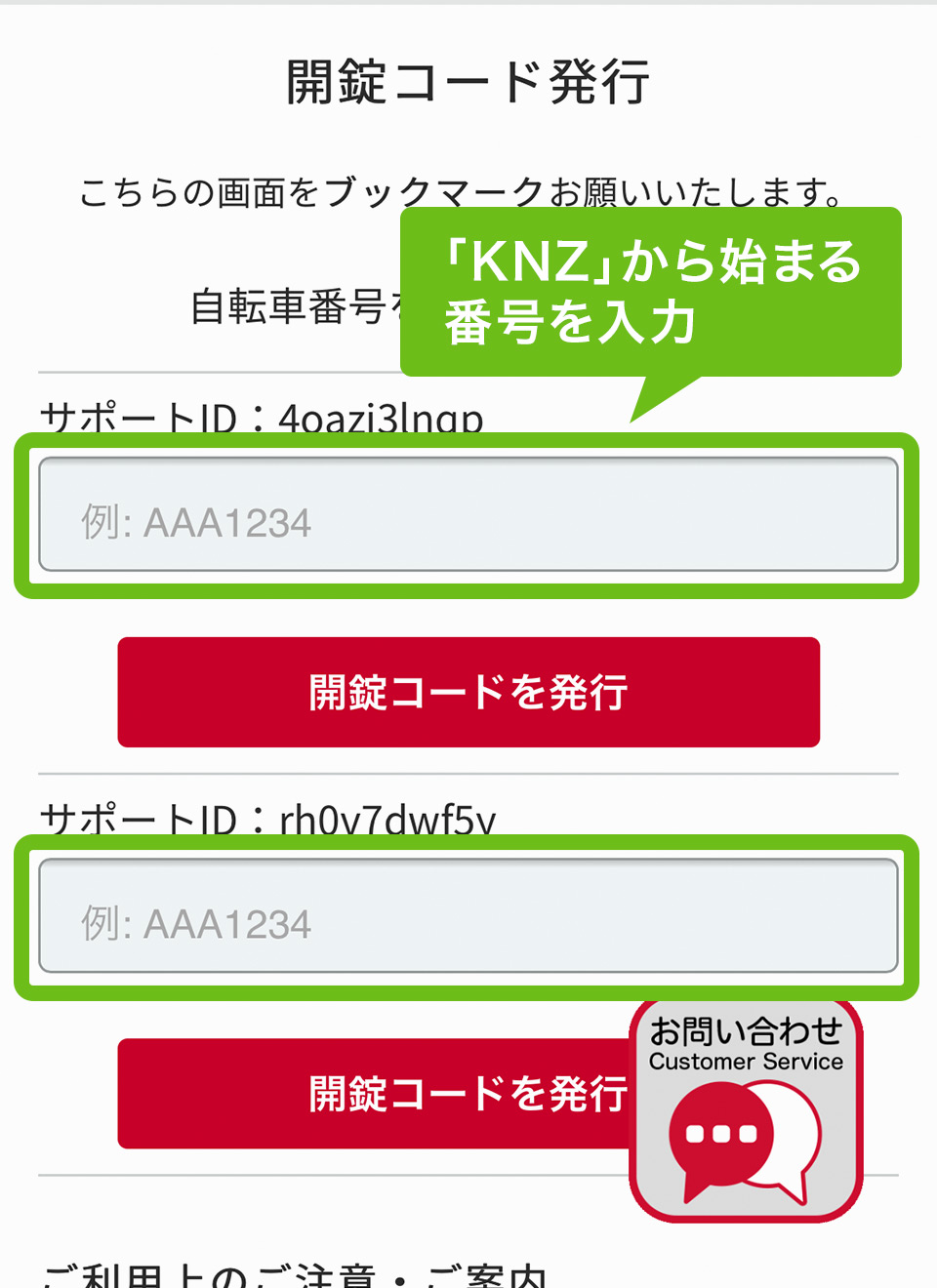購入完了メールのURLをタップします。
1日パス(WEBサイトで購入) 1day pass
利用料金・時間
1日パスを購入する
-
必要なもの
-
スマートフォン
-
クレジットカード
-
-
専用WEBサイトにアクセス
こちらから利用手続きを行い1日パスをご購入ください。
1日パスは専用Webサイトからいつでも購入できます。会員登録には必ず借りる時に確認できるメールアドレスを使用してください
-
利用手続きをして1日パスを購入
-

地域選択画面で「金沢」を選択(他の地域を選択すると自転車を借りることができません)
-
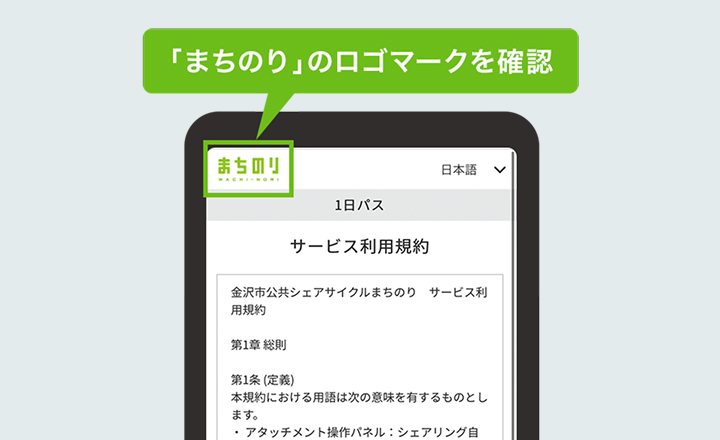
画面上部に「まちのり」のロゴマークがあることを確認してご利用情報の入力を進めてください。
-
自転車を借りる
自転車の端末の種類によって、解錠方法が異なります。解錠する自転車の端末を選んでください。
四角い操作端末の解錠方法
-
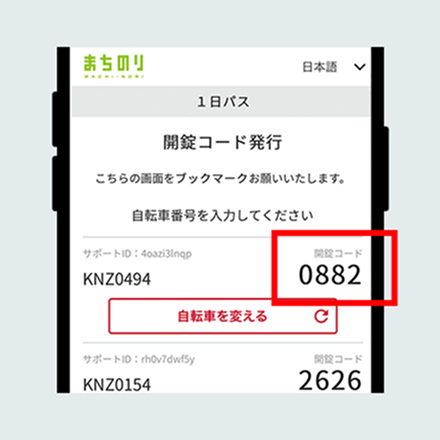
自転車を指定し「解錠コード(4桁)」を表示する
-
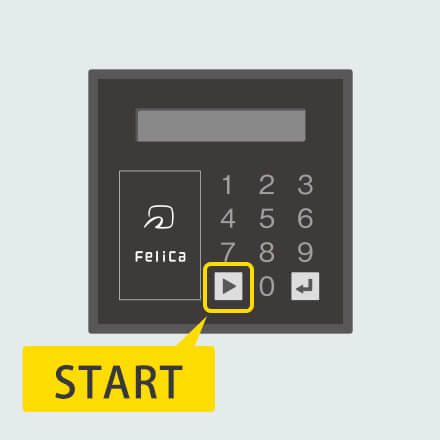
端末の「START」を押します
-

端末機に4桁のパスコードを入力すると自転車のカギが解錠され、利用可能になります
丸い操作端末の解錠方法
-

端末の「開始」ボタンを押します
-
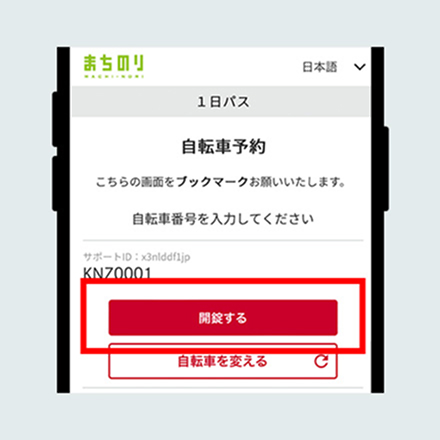
スマホ画面上の「解錠する」ボタンを押します
-

カギが解錠され利用可能に
一時駐輪する
-
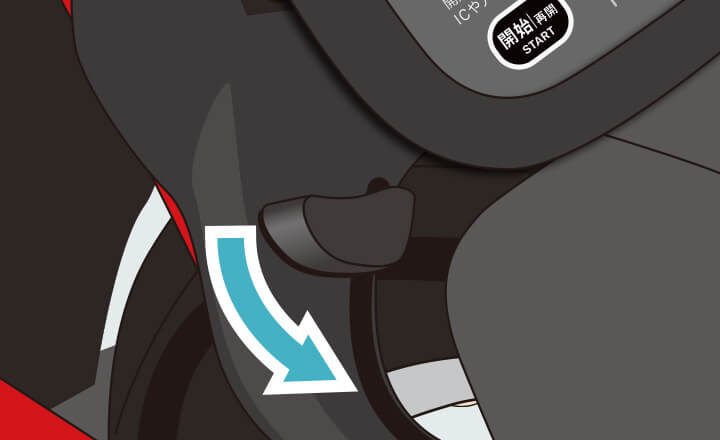
手動で鍵をかけるだけ
-

自転車の「START」または「開始」ボタンを押し、借りた際と同じ方法で鍵を開けてから、利用を再開してください。
一時駐輪の際はお気をつけください
- 利用の最後は、必ずポートに返却してください。
- 駐輪禁止区域には駐輪できません。駐輪場に停めましょう。
自転車を返す
必ず最寄りの「まちのりポート」に返却して
ください
-
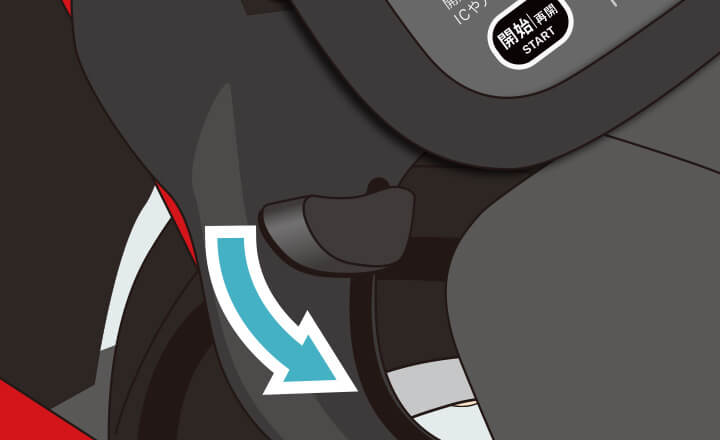
サイクルポート内に自転車をとめて、手動で自転車後部にある鍵をかけてください。
-

四角型の鍵は自転車の「ENTER」ボタンを押し、パネルに「返却」と表示されたら返却完了です。
丸い操作端末は自転車の「返却可」が光ったら「返却」ボタンを押し、リングが青く点灯すると返却完了です。
電動アシスト自転車の使い方
- 左ハンドルに電動アシスト電源があります。
- 乗車前に電源を入れ、バッテリー残量を確認してください。
- ライトは暗くなると自動で点灯します。
四角い操作端末の自転車

丸い操作端末の自転車
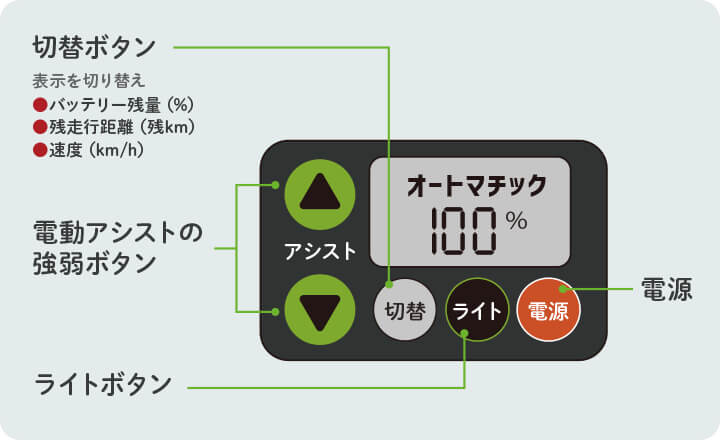
電動アシストの作動により、思わぬ急発進や転倒の恐れがあります。
- 発進時や低速走行時はペダルを強く踏み込まない
- 停車中は前後ブレーキをかけ、ペダルに足を乗せない
- 必ずサドルにまたがって発進