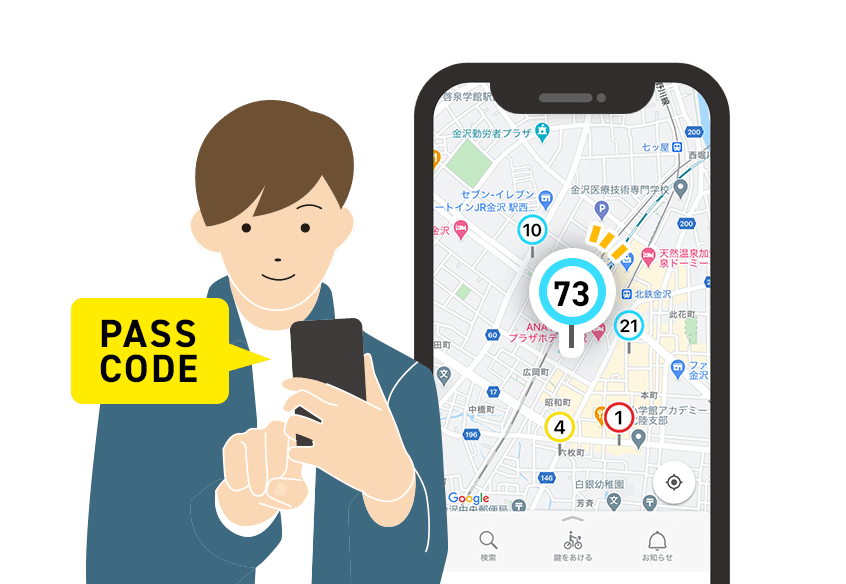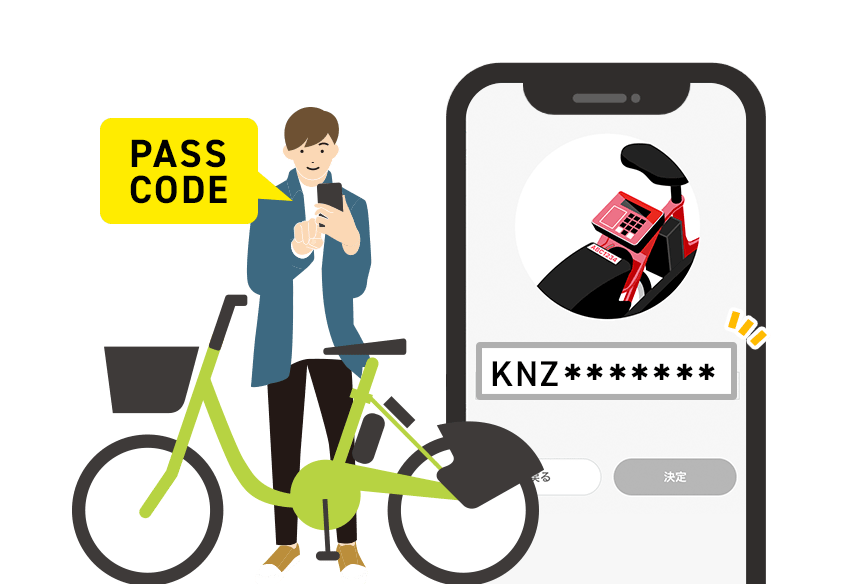Choose the port from the map.
Single user/Monthly user (Member plans)
One Time User
First 30 min
¥165/use
Extension Fee (When it exceeds 30 minutes) : ¥110/30 min
Monthly User
-
Basic Fee
¥1,650/month
First 30 min ¥0/use
-
First 30 min
¥0/use
Extension Fee (When it exceeds 30 minutes) : ¥110/30 min
Required
-

Smartphone
-
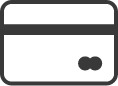
Credit card or
DOCOMO payment -

IC card※When registering
as a card key
Register at WEB site
Takes about 5 minutes to register.
Please have your credit card ready when you register.
Regster
-
Fill in required information to complete registration. After registration is completed, you will be able to see Machi-nori port map.
-
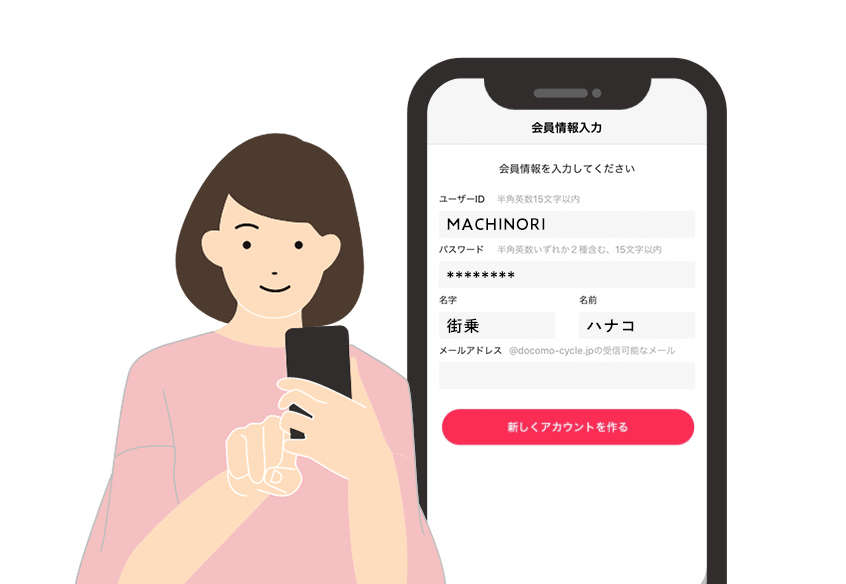
Reserve using Apps.
There is two way to reserve bicycle from apps. Choose the bicycle and reserve, then you will receive unlock code.
Unlock bicycle with issued passcode
-
 1Press “START”
1Press “START” -
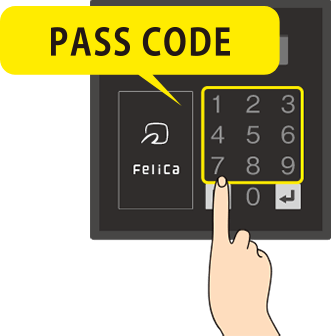 2Enter passcode
2Enter passcode -
 3Bicycle will be unlocked and you can start cycling
3Bicycle will be unlocked and you can start cycling

Register the membership card (IC card)
-
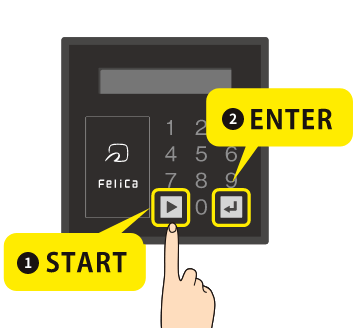 1Press “START” and then “ENTER”
1Press “START” and then “ENTER” -
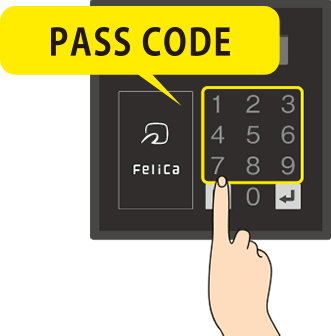 2Enter the 8-digit membership card registration pass code that you got.
2Enter the 8-digit membership card registration pass code that you got. -
 3Then touch the IC card (public transport card, etc.) or Mobile wallet you want to register as your membership card to the card reader on the control panel, and membership card registration is complete when you see “Success” on the display.
3Then touch the IC card (public transport card, etc.) or Mobile wallet you want to register as your membership card to the card reader on the control panel, and membership card registration is complete when you see “Success” on the display.
Use the control panel on the bicycle at a Cycle port (any bicycle can be used) to register your IC card (public transport card, etc.) or Mobile wallet as a membership card.
*A pass code (8 digits) for your membership card registration is in the Membership Registration email or on My Page.
On the control panel at the rear of the bicycle:
-
1
Press “START” and then “ENTER”
-
2
Enter the 8-digit membership card registration pass code that you got.
-
3
Then touch the IC card (public transport card, etc.) or Mobile wallet you want to register as your membership card to the card reader on the control panel, and membership card registration is complete when you see “Success” on the display.
Return bicycle
Please return bicycle to the nearest Machi-nori port
-
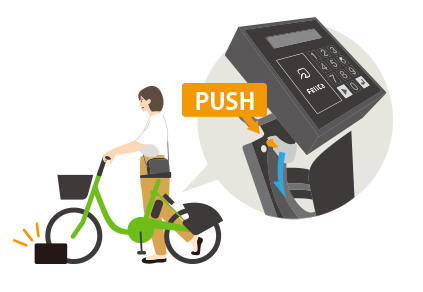 1Return bicycle into the rack and lock it (slide Orange lever then slide down)
1Return bicycle into the rack and lock it (slide Orange lever then slide down) -
 2Check the [LOCK] display on the panel and push the [ENTER].
2Check the [LOCK] display on the panel and push the [ENTER].Make sure to check [RETURN] on the panel.
If it not displayed the [RETURN] has not been completed.
Temporary Parking (except Machi-nori port)
-
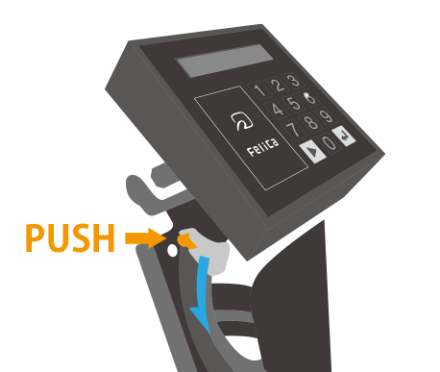 1To Park
1To ParkManually lock the bicycle (Slide Orange lever then slide down)
-
 2To Reuse
2To ReuseRepeat the renting process
- Please make sure to return bicycle to the port after using.
- Please park at the parking spots, avoid parking at the No Park Zone at any costs.
How to use a power-assist bicycle
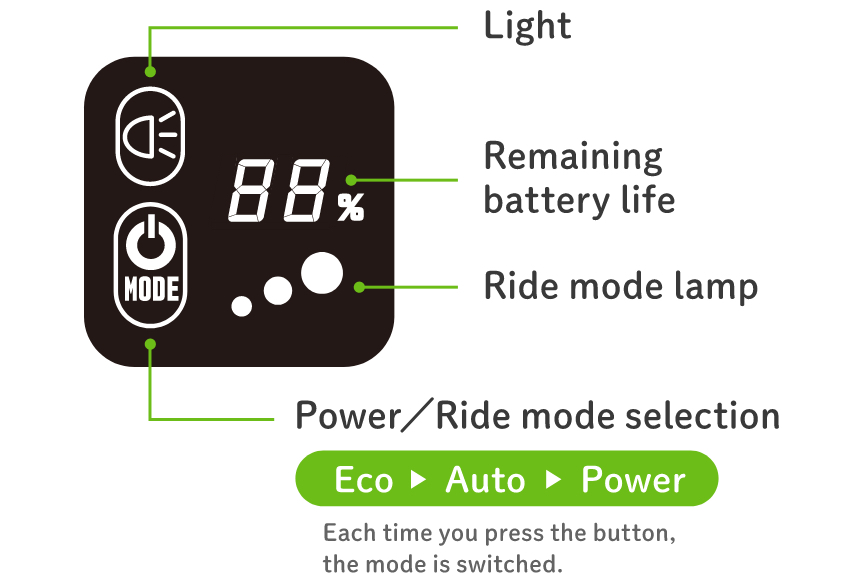
- Electric assist power button is on the left side of a bicycle handlebar.
- Press the power button and check the battery level before using it.
Close
How to reserve from the Map
-

-

Port information will appear.
-

Scroll down, select the bicycle and reserve.
-

In the upper part of screen, bicycle number and reservation time will appear.
-

In the lower part of screen, tap the unlock
-

The 4 digit unlock code will appear.
Close
Close
Rent at the port
-

Tap the unlock.
-
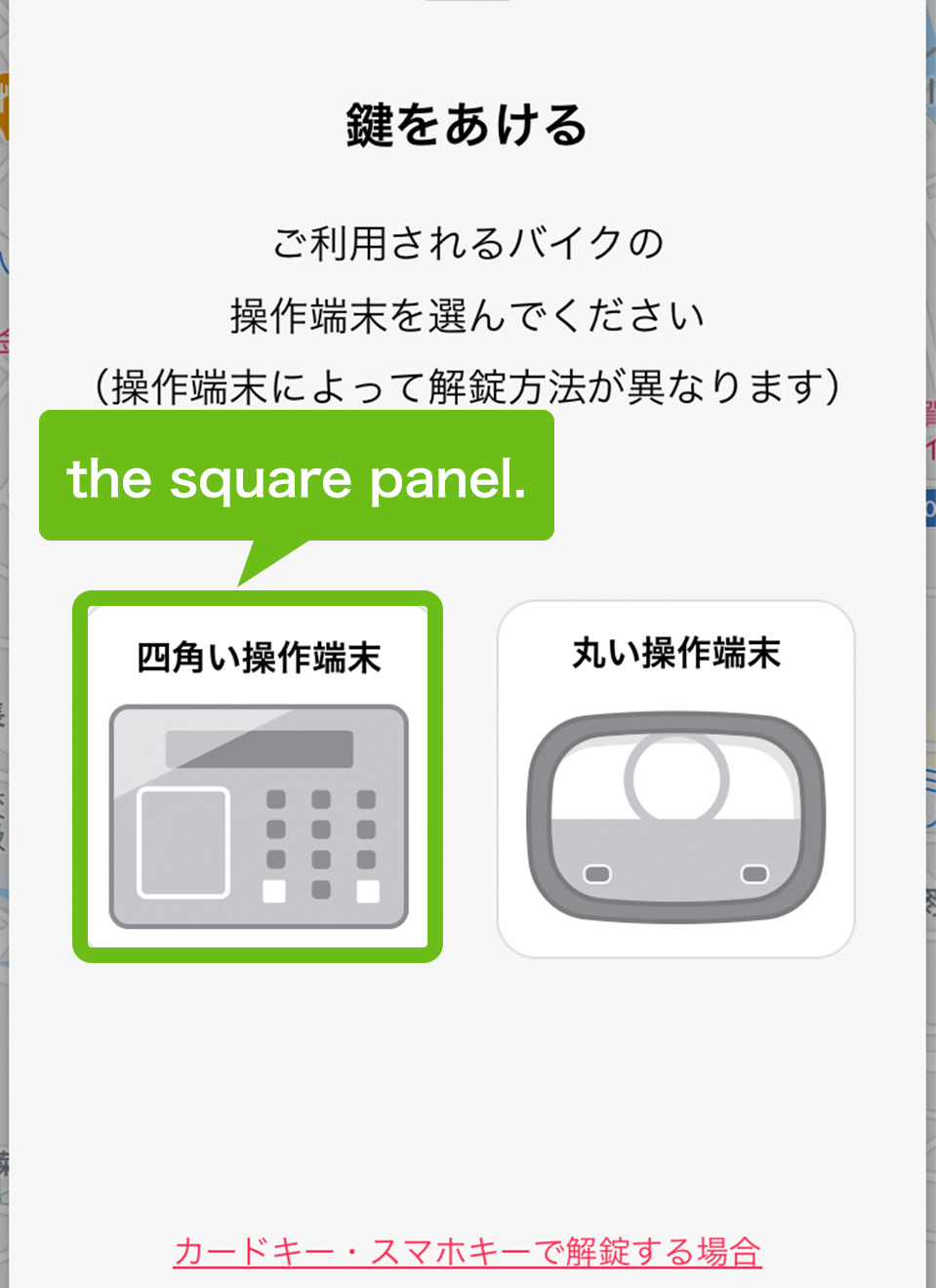
Choose the square panel.
-

Input bicycle number that starts from KNZ then reserve.
-

In the upper part of screen, bicycle number and reservation time will appear.
-

In the lower part of screen, tap the unlock.
-

The 4 digit unlock code will appear.
Close